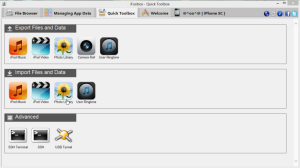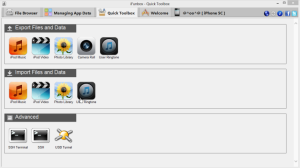#dovescry
June 2, 2020Dogs dream
March 8, 2016Drones & Driving
March 3, 2016
Drones in the sky … recording your life.
Automated Subject Tracking Drones – http://www.extremetech.com/extreme/223866-dji-phantom-4-real-computer-vision-comes-to-a-consumer-drone
Infared Sentry Drones – http://www.extremetech.com/extreme/223806-lightweight-sentry-drones-with-infrared-eyes-can-find-lost-hikers
18-month-old loses eye by runaway drone – http://www.bbc.com/news/uk-england-hereford-worcester-34936739

Google’s self-driving car hits a bus – http://www.extremetech.com/extreme/223844-oh-the-humanity-google-car-self-drives-into-a-bus-at-2-mph
iphone wallpaper
November 26, 2015First and foremost, you’ll need something like this:
iFunbox is FREE file and app management tool for the iphone/ipod touch/ipad. (It acts like File Explorer to connect Windows and Mac OSX to your iphone, etc.). This tool makes it possible to import and export wallpapers, and sound files.
To use iFunbox:
1. Install the program.
2. Open the program and plug in your iphone to the pc.
3. Look at the file system on your left. You should see something like this. (Click the picture to get a better look at it.)
Notice iFunbox is saying my iphone is plugged in and recognized. This means it’s ready for me to export and import my files.
This is where wallpaper is found inside of the file system of your iphone. The thumbnails of each picture is also found in another folder, so try not to delete anything manually from iFunbox, or the thumbnails will still show up in your phone.
To import pictures to your phone, you need to click the “QUICK TOOLBOX” tab on the top. You’ll see the icons showing you what you can import and export. Click the “PHOTO LIBRARY” icon (see mouse hand below), to find your wallpapers you want to put on your phone.
To import ringtones and sounds, you can click the “USER RINGTONE” icon. Your ringtones need this extension to work: .m4r
How to use i-tunes to put wallpaper on your iphone ….
1. Open i-tunes and choose your phone.
2. Choose Photos.
3. Choose “sync” and “choose folder”
Any photos you have in that folder will automatically be synced together with i-tunes and your iphone. On your iphone, click the Photo (icon). Your pictures are stored inside, in various places, depending on your General Setting’s preferences.
If you accidentally sync the wrong folder, you will have pictures on your phone that you didn’t want on your phone. If this happens, you can delete all those pictures off of your iphone instantly, by doing the same procedure (above). Re-sync i-tunes with an empty folder or a folder that only has certain pictures in it that you wish to have on your phone. After you-re-sync, i-tunes will create a new cache.
Why is this important to know? Not all pictures on your iphone can be deleted, just using your iphone. This usually happens when a program has synced devices, together. (ie browser add-ons and Windows 8).
Remember to *note* that you can’t use iFunbox to delete pictures manually. If you do, you will still have thumbnails of those pictures on your phone.
FREE WALLPAPER
Wallpapers need to be these dimensions: width= 640 / height= 1136
They have the .png extension.
Big Cats
Contemporary
FINDING APPS FOR YOUR iPHONE
The next thing you’ll probably wonder about, is where to get yourself some cool apps. There are many places to find your apps, but I recommend the obvious, first, which is: https://itunes.apple.com/us/genre/ios/id36?mt=8 (i-tunes). You can use the itunes APP store inside of your phone or go directly to their site.
http://appcrawlr.com ( AppCrawler ) is a site that has an extended and wonderful search engine.
You will find other places to find apps, but you have to be a little careful. Many of these sites will be offering apps you can only use if your phone is jail-broken. You will not be able to install a jail-broken app on a regular phone.
http://en.wikipedia.org/wiki/IOS_jailbreaking ( What is “Jailbreaking” )
*Note*
If you choose to jail-break your iphone, you nullify the warranty.
Lastly, to save space, try this: http://www.huffingtonpost.com/2015/01/08/iphone-free-space-tips_n_6269756.html ( Free up space on your iphone ).
Windows 10 – The future is here
June 12, 2015With the upcoming release of Windows 10 in July 2015 – yes, they really skipped Windows 9 – there has been a lot of controversy over the much anticipated, new operating system. To begin with, let’s start with the questions everybody is wondering.
Windows 10: 5 Fast Facts You Need to Know
Windows 10 reality check: Seperating fact from fiction
http://www.infoworld.com/article/2932295/microsoft-windows/windows-10-reality-check-separating-fact-from-fiction.html
Windows 10: The 10 most important changes coming to your PC, tablet and phone
http://www.pcworld.com/article/2690092/12-things-to-know-about-windows-10.html
Time.com – Windows 10 feature
http://time.com/3908793/windows-10-feature/
Windows 10 & HoloLens – Holy Crap Microsoft!
More news about Windows 10 …
Network World – Windows 10 embraces iris scans, facial recognition
http://www.networkworld.com/article/2898097/security0/windows-10-embraces-iris-scans-facial-recognition.html
Computer World – Microsoft leads the way into massive privacy invasion
http://www.computerworld.com/article/2473678/technology-law-regulation/microsoft-leads-the-way-into-massive-nsa–fbi-privacy-invasion.html
Forbes Magazine – windows 10 spying
http://www.forbes.com/sites/gordonkelly/2014/10/06/windows-10-spying/
Microsoft Forums – Cortana invades your privacy
http://answers.microsoft.com/en-us/insider/forum/insider_apps-insider_other/cortana-invades-your-privacy/8370cd65-a29d-4ab8-9d1b-39d25c86aaf2
The new ATM
Some people have even mentioned after previewing Windows 10, they actually got the “creeps”. Especially from Cortana’s ease of acquiring personal information and habits. With the inclusion of Alljoyn technology (AllSeenAlliance), it made them wonder .. is this like another HAL? (from Space Odyssey 2001)
I’m reporting live from Linux – you be the judge.
Color Your PC
November 17, 2008Anyone who spends a great deal of time at their computer,
understands the importance of having their environment
“look just right”.
One piece of uniqueness I found, is the Greybusters keyboard.
I find them a good example to look for when you find yourself
shopping for a little color to add to your desk. (I got the Northpole!).
Another fun accessory to add to your desk is having the
right mouse to guide you across the internet. Here’s
another improvement I found worthwhile.
The “Spot” mouse by Logitech.
Cool Places
November 9, 2008Brainbench
An advanced assessment service making it easy to
identify essential aspects of yourself for a career or job.
Brainbench offers employment testing, pre-employment testing,
personality assessments, aptitude tests, and skills tests.
Register (free) and take some FREE tests online. Brainbench
also offers over 600 certification tests you can become
certified in, to add to your resume`.
|
Sell your designs online
Board Pusher | Cafe Press | Custom Ink |
HTML Basix.
If you need a snippet of HTML code to place in
your page, try one of the (many) web designer generators.
Tomb Raider: Underworld
November 3, 2008Are you ready?
The Tomb Raider: Underworld demo is officially
ready for playing on the PC and the XBox360!
Experience a portion of the Thailand level with Lara Croft.
Visit the official Tomb Raider web site for more details.
Click below to download the demo.
Using actual in-game footage, the TRU experience site is now live!
Click here to play some online Tomb Raider Underworld
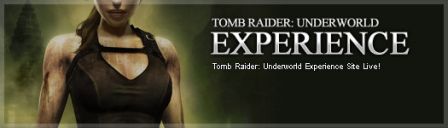
CNet’s “Best Browser” Award
October 31, 2008The browser battle. Which one is best?
CNet did a recent comparison and has released their
end results. The top four browsers to choose from are:
1. Internet Explorer
2. FireFox
3. Safari
4. Chrome (the latest from Google)
Opera was given a nod and pat on the back, but it still
doesn’t compare to any of the above browser’s features.
Ok, who’s number one? Here is a short review.
On SPEED … Internet Explorer was sloowwwww. Chrome
wasn’t too bad, but it could improve. FireFox came out
as being the fastest browser on the net.
On SECURITY … Internet Explorer … really bad. Safari was
second, Chrome wasn’t too bad … but (again), FireFox was
the winner and is considered the most secure browser.
On CUSTOMIZATION … Chrome – not too bad but it lacks
plugin support. Safari, ok. Internet Explorer (as we know)
keeps growing … but the “swiss army knife” of browsers and
plugins/addons, etc. was FireFox.
On KILLER FEATURES … Safari is pretty good and Chrome
is refreshing, and new. Internet Explorer? It’s … interesting.
FireFox … is the killer in customization.
The winner (and people’s choice) for personal experience,
speed, features, and safety is FireFox. You can download
the newest version here, and don’t forget to add all those
cool themes, add-ons, and plugins.
Oh, and by the way … IE (Internet Explorer) came in last place.



 Posted by cloudcats
Posted by cloudcats